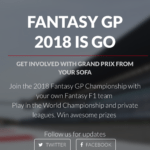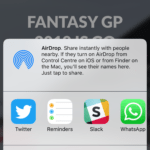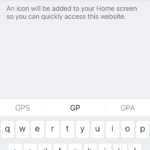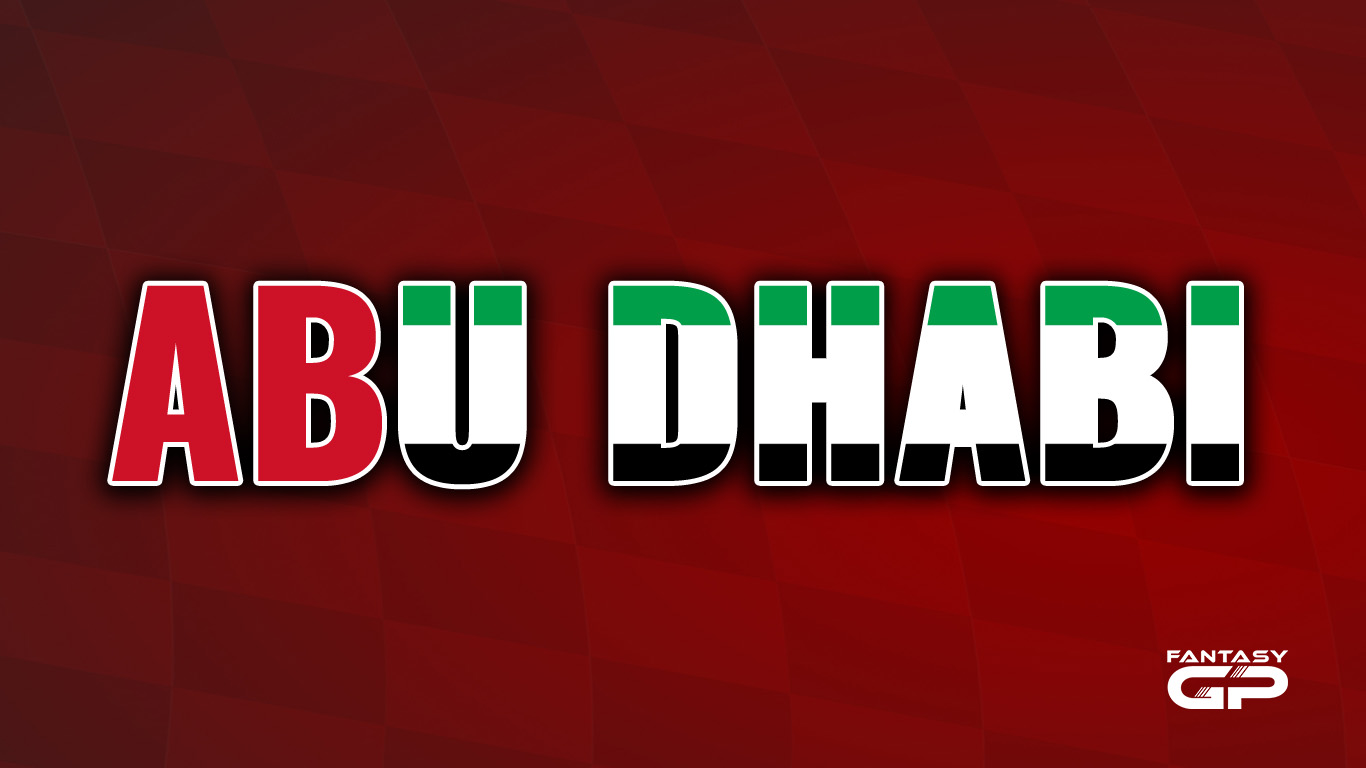News & Updates
The latest from Fantasy GP HQ
No App – No Problem!
No need for the app in 2018, but here's how to get an icon on your mobile or tablet device
Date published: 7th March 2018
Over the last few seasons, Fantasy GP has had a companion app for iPhone and Android. This app was discontinued at the end of the 2017 season to concentrate on development of the game itself. All is not lost though, fans of apps – read on…
We want to provide the best game possible and so something had to go. Instead we have a fully responsive, speedy web based game that works across all devices, from iOS and Android phones, through to tablets, laptops and desktops.
The previous app was popular, albeit flawed, but for those of you that like the convenience of having the Fantasy GP icon on your phone for quick and easy access, we have a solution…
How to get Fantasy GP icon on your iPhone and iPad
Load FantasyGP.com in the Safari browser and tap the share icon, then scroll through the options until you see ‘Add to Home Screen’ and tap that icon – then simply enter ‘Fantasy GP’ in the title box and tap ‘Done’.
Bingo, you have the Fantasy GP icon on your home screen ready for quick and easy access to the game. You’ll be kept logged in for 3 weeks unless you logout of the game, so it really is quicker, easy and better than the old tired app. Screenshots below show the process.
TIP – Support Fantasy GP for just £5 by being a PRO Player and the game will load faster without adverts plus lots more perks, including great prizes
- Load Fantasy GP in Safari
- Tap Share and find Add to Home Screen
- Enter Fantasy GP and tap Done
- Enjoy the new icon on your iOS device
Note that if you still have the Fantasy GP app on your device, it will no longer work and you should uninstall it.
HOW TO GET FANTASY GP ICON ON YOUR ANDROID DEVICE
As there is a multitude of different software configurations for Android devices, we suggest you check out the four separate methods listed here on WikiHow.
As above, one the icon is set, you’ll have quick and easy access to the game and you’ll be kept logged in for 3 weeks at a stretch! Enjoy.